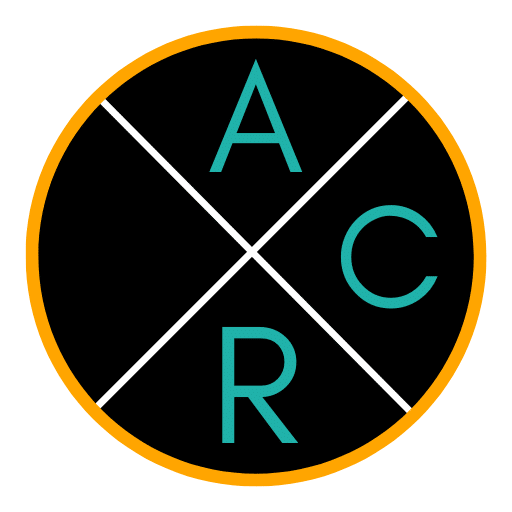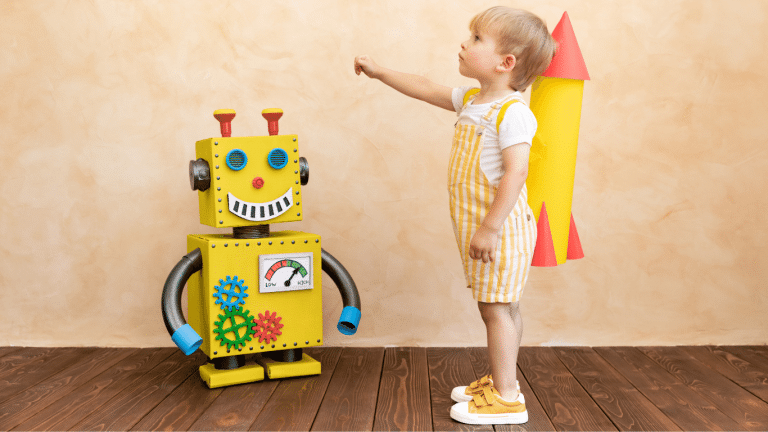Looking for robots like Cozmo? Today’s market offers plenty of options that bring personality and interactivity to your home. Vector 2.0 is the most direct successor, priced at $399 with advanced AI and Alexa integration. Loona ($449) behaves more like a digital pet with expressive animations. Miko 3 ($199) targets ages 5–10 with educational lessons, while Eilik ($129) and Ortomi ($90) deliver simple, affordable companionship. For families, hobbyists, or collectors, each of these robots offers its own balance of fun, learning, and emotional connection.
Vector 2.0 – The Successor to Cozmo
If you want the closest match to Cozmo’s charm, Vector 2.0 from Digital Dream Labs is it. Built on Anki’s original design, Vector combines upgraded hardware with AI features that make it feel less like a toy and more like a desktop companion.
- AI-Powered & Fully Autonomous: Vector navigates, recognizes faces, and reacts to his surroundings with lifelike independence — no remote control required.
Key Specs
| Features | Details |
|---|---|
| Processor | 1.2 GHz quad-core Snapdragon |
| Camera | 2MP wide-angle with facial recognition |
| Audio | Four-microphone array for beamforming voice pickup |
| Navigation | SLAM mapping with obstacle detection |
| Battery | ~25 minutes active use, auto-docks to recharge |
| Subscription | $7–$10/month for voice commands and cloud features |
Pros and Cons
Pros
- The closest true successor to Cozmo’s design and personality
- Reliable facial recognition and voice command accuracy
- Alexa integration expands its usefulness beyond play
- Autonomous navigation adds lifelike behavior
Cons
- Short battery life (~25 minutes per charge)
- Subscription required for most AI features
- Premium price at $399 compared to budget alternatives
Best For
- Tech enthusiasts who want a cutting-edge AI robot
- Families with older kids interested in coding and STEM play
- Collectors and Cozmo fans who want an authentic successor
- Educators using robotics to introduce programming concepts
Want a deeper look at Vector’s features and performance? Check out our dedicated Vector Robot review where we cover setup, updates, and real-world use.
Loona – Expressive AI Pet Bot
Loona feels more like a digital pet than a gadget. With expressive facial animations, touch responses, and voice recognition, it brings a lively personality into your home. At around $449, it’s one of the pricier Cozmo alternatives, but its lifelike behavior sets it apart.
- 🌟V28 update 🚀 new features are now available! In response to Loona’s charging problem, we’ve upgraded the automatic recharge 2.0.The upgrade is to help Loona remember and match the charging routes of different scenarios to improve the auto-recharge success rate.Mobile hotspots connect to loona, breaking Wi-Fi restrictions and allowing you to interact with loona anytime, anywhere. Our team is committed to continuous improvement, ensuring that Loona continues to evolve to meet your expectations.
Key Specs
| Features | Details |
|---|---|
| Price | ~$449 |
| Sensors | Multi-sensor array for navigation & obstacle avoidance |
| Interaction | Voice recognition, gesture response, touch sensitivity |
| Personality | Expressive animations, evolving behaviors via updates |
| Extras | ChatGPT integration for conversations |
Pros and Cons
Pros
- Exceptional emotional interaction with animated expressions
- Voice, gesture, and touch controls for varied interaction
- Regular software updates expand capabilities
- Pet-like behaviors make it engaging for families
Cons
- Higher cost than most alternatives
- Requires WiFi for many features
- Limited STEM/coding functionality compared to educational robots
Best For
- Families wanting a pet-like robot companion
- Adults and kids who value expressive personality over STEM coding
- Buyers comfortable investing in a premium AI toy with ongoing updates
Loona is often compared to other expressive companions—see our full roundup of Companion Robots to discover how it stacks up against similar options.
Miko 3 – Kid-Friendly AI Robot
Miko 3 is designed for children ages 5–10, blending fun with structured learning. It uses conversational AI, facial recognition, and subject-based modules to make math, science, and reading engaging. Priced around $199, it’s one of the strongest educational-focused Cozmo alternatives.
- BIG FUN THAT TEACHES (AGES 5–10) Miko 3 is an AI robot for kids that turns curiosity into daily fun. It combines STEAM learning, emotional growth, and interactive play using a built-in touchscreen—no extra devices needed—so kids stay engaged, entertained, and learning all at once.
Key Specs
| Features | Details |
|---|---|
| Price | ~$199 |
| Target Age | 5–10 years |
| Interaction | Conversational AI, facial recognition |
| Learning Modules | Math, science, reading |
| Parental Controls | Yes, via companion app |
Educational Value: Studies show children using Miko 3 see up to a 55% increase in speaking proficiency and academic engagement. If your focus is on learning, we also feature other STEM robots for kids that blend play with coding and educational skills.
Pros and Cons
Pros
- Personalized learning through facial recognition
- Wide subject coverage (math, science, reading)
- Parental controls with progress tracking
- Regular updates via WiFi keep lessons fresh
Cons
- Internet connection required for most functions
- $199 price may stretch some budgets
- Limited long-term appeal for older kids
- Reports of novelty wearing off after months of use
Best For
- Elementary-aged kids (5–10) who thrive on interactive, structured learning
- Families prioritizing STEM and literacy alongside entertainment
- Parents who want progress tracking and safe parental controls
- Homes with stable WiFi, since most features depend on cloud updates
Eilik – Desktop Emotional Robot
If you’re looking for a charming desktop companion that won’t break the bank, Eilik offers something different from feature-heavy robots like Vector or Loona. Instead of advanced navigation or coding, this little bot focuses purely on emotional expressions and touch-based reactions.
At around $129, Eilik provides an affordable entry point into companion robotics. Its compact design makes it ideal for desks, bedrooms, or study spaces where you want a friendly presence without complex setup.
- ROBOT PETS – Eilik is the perfect companion for both kids and adults who love pets, with abundant emotions, idle animations, and interactive features! There are also other fun mini-games
Key Specs
| Features | Details |
|---|---|
| Interaction | Touch-sensitive zones, sound recognition |
| Personality | Animated LED expressions, mood-driven reactions |
| Social play | Multiple Eilik units can interact together |
| Size & Build | Compact, durable design suited for desktops |
| Price | ~$129 (no subscription required) |
Pros and Cons
Pros
- Adorable animated expressions create real emotional connection
- Affordable price (~$129) compared to premium alternatives
- No subscription fees or complex setup
- Perfect size for desktops or small spaces
Cons
- Limited functionality (no navigation, voice commands, or coding)
- Expressions can become repetitive over time
- Offers less educational value than Miko or Vector
Best For
Eilik shines as a simple, personality-driven companion rather than a multifunctional robot. It’s a great choice if you want:
- A desk buddy for stress relief during work or study
- A starter robot for younger kids without overwhelming features
- An affordable gift that balances cuteness with interactivity
- A collectible toy that can even interact with other Eilik units
Looking for more playful desktop companions? You might enjoy our overview of Entertainment Robots, which includes other fun, personality-driven bots.
Emo – Smart Desktop Robot
If you want a compact robot companion that mixes entertainment with personality, Emo fits the bill. Unlike Eilik, Emo adds more advanced features like face recognition, voice commands, and music interaction. At around $299, it positions itself between budget-friendly emotional companions and high-end options like Vector or Loona.
- Meet EMO, Your New Desk Buddy – Say hello to EMO, the ultimate desk robot that’s here to jazz up your workspace. With built-in AI model and wide-angle camera, it can see you, hear you and understand you, just like a real pet would
Key Specs
| Features | Details |
|---|---|
| Interaction | Face recognition, voice commands, touch response |
| Entertainment | Music dancing, interactive games, weather updates |
| Sensors | 10+ internal sensors for navigation and awareness |
| Personality | Expressive LED face with animated reactions |
| Price | ~$299 (no subscription required) |
Pros and Cons
Pros
- Advanced features for a desktop robot (face/voice recognition)
- Entertaining personality with music dances and games
- Works without subscription fees
- Compact enough for desks and small spaces
Cons
- Limited to flat surfaces (no roaming like Vector or Cozmo)
- Less educational content than Miko 3
- Higher price than simpler companions like Eilik
- Entertainment value may taper without ongoing updates
Best For
Emo is best for those who want quirky AI-driven fun in a desktop form without the complexity of floor-roaming robots. It’s great for:
- Tech-curious kids who enjoy voice interaction and playful responses
- Home office setups where a little entertainment lightens the day
- Music lovers who’ll enjoy its dance and beat detection features
- Families looking for an engaging companion without subscriptions
We’ve compared Emo with other quirky desk companions in our guide to the Best Desktop Robots, perfect if you’re choosing between multiple expressive options.
Ortomi – Simple Emotional Companion
If you’re after something minimalist and budget-friendly, Ortomi delivers a no-frills approach to digital companionship. Unlike Vector or Loona, Ortomi doesn’t try to be an AI powerhouse — it’s more like a digital pet that reacts with simple emotional expressions. At around $90, it’s the most affordable option in this lineup.
Key Specs
| Features | Details |
|---|---|
| Interaction | Button-based responses, animated expressions |
| Mobility | None (stationary desktop robot) |
| Personality | Displays moods/emotions on a small screen |
| Price | ~$90 (no subscription required) |
| Target Users | ~Kids, desk workers, minimalist tech fans |
Pros and Cons
Pros
- Very affordable entry into robot companions
- Simple button controls — no learning curve
- Charming animated faces create emotional connection
- Compact size fits easily on desks or nightstands
Cons
- No voice recognition or navigation features
- Lacks coding/educational value compared to Miko 3 or Vector
- Limited interaction options may reduce long-term appeal
- More of a novelty companion than a true smart robot
Best For
Ortomi is ideal for people who want a cute, low-cost desk buddy rather than an advanced AI robot. It works well for:
- Budget-conscious families looking for an affordable gift
- Kids who enjoy simple cause-and-effect interactions
- Minimalists who prefer straightforward tech without apps or subscriptions
- Desk workers or students who want a little personality nearby without distractions
Ortomi proves you don’t need to spend hundreds of dollars to enjoy a touch of robotic charm. While it won’t teach coding or control your smart home, it brings simple joy at a budget-friendly price — making it a nice reminder that not every Cozmo alternative has to be complex.
Next, let’s look at what to consider when choosing the right robot for your family in our Buying Guide.
Buying Guide – Choosing the Right Robot Like Cozmo
Finding the right Cozmo alternative comes down to three things: budget, features, and age-appropriateness. Some families want advanced AI companions like Vector 2.0, others prefer learning-focused bots like Miko 3, and many just want a simple, expressive buddy like Eilik or Ortomi.
Price Ranges to Expect
Robot companions span a wide spectrum, and cost usually reflects complexity:
- Budget: <$200 → simple interactions (Eilik, Ortomi)
- Mid-range: $200–$300 → learning (Miko 3, Emo)
- Premium: $400+ → full AI (Vector, Loona)
Tip: Always factor in hidden costs like replacement parts or monthly cloud subscriptions.
Key Features That Matter
When evaluating robots, focus on the features that will actually keep kids engaged:
| Category | Why It Matters | Example |
|---|---|---|
| AI & Voice Recognition | Natural interactions and personalized responses | Vector, Loona |
| Educational Content | Supports STEM learning and skill-building | Miko 3 |
| Personality & Emotional Expression | Builds bonds through cute reactions | Eilik, Ortomi |
| Battery Life | Determines playtime before docking | Varies by model |
Age Group Recommendations
Matching the robot’s complexity to your child’s developmental stage is key:
- Ages 4–7: Simple companions like Eilik or Ortomi — fun without overwhelming tech.
- Ages 8–12: Miko 3 or Vector 2.0 — blends education with AI-driven interaction.
- Teens & Adults: Emo or Vector 2.0 — more advanced features, customization, and smart home integration.
If you’d like broader context, our What is STEM Education? article explains why interactive robots play such a valuable role in kids’ learning.
Frequently Asked Questions
Do Cozmo alternatives require Wi-Fi to work?
Most modern companion robots need Wi-Fi for advanced features like voice commands, content updates, or cloud learning. However, basic functions such as touch reactions, animations, or simple pre-programmed tricks often work offline.
Which robot is the best choice for younger kids?
For ages 4–7, simple and affordable options like Eilik or Ortomi are usually best. These focus on emotional reactions and basic interactivity without overwhelming complexity.
Are there subscription costs with these robots?
Some do. Vector 2.0 requires a monthly plan ($7–10) for cloud services and Alexa integration. Others, like Loona, Miko 3, Emo, and Eilik, offer their core features without ongoing fees.
How long do batteries typically last?
Battery life varies widely. Vector runs around 25 minutes per charge, while desktop companions like Emo and Eilik often last 1–2 hours. Most models recharge automatically on a dock or via USB.
Do these robots help with learning and STEM skills?
Yes. Robots like Miko 3 and Vector 2.0 include educational content and coding opportunities, making them especially useful for STEM learning. Others, like Loona or Eilik, focus more on companionship and emotional interaction.
What happens if the manufacturer stops supporting a robot?
Cloud-based features may stop working, but most robots retain offline basics like movement, animations, or local recognition. It’s wise to check long-term support and replacement part availability before buying.
Conclusion
Finding the right Cozmo alternative really depends on what you value most. Vector 2.0 offers the closest successor experience with advanced AI features, while Miko 3 shines as a learning companion for kids. If you’re after emotional connection, Loona and Eilik bring personality to everyday life, and Emo provides playful entertainment right on your desk. For something simple and budget-friendly, Ortomi delivers charm without complexity.
No matter which direction you go, these robots all share one thing in common—they’re more than just gadgets. They create moments of curiosity, play, and even learning that your family will remember long after the novelty wears off.