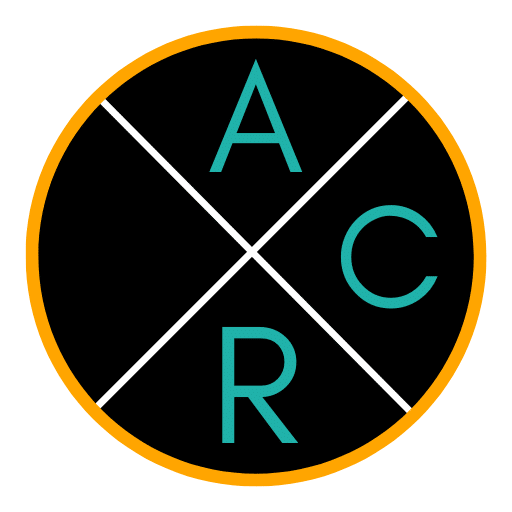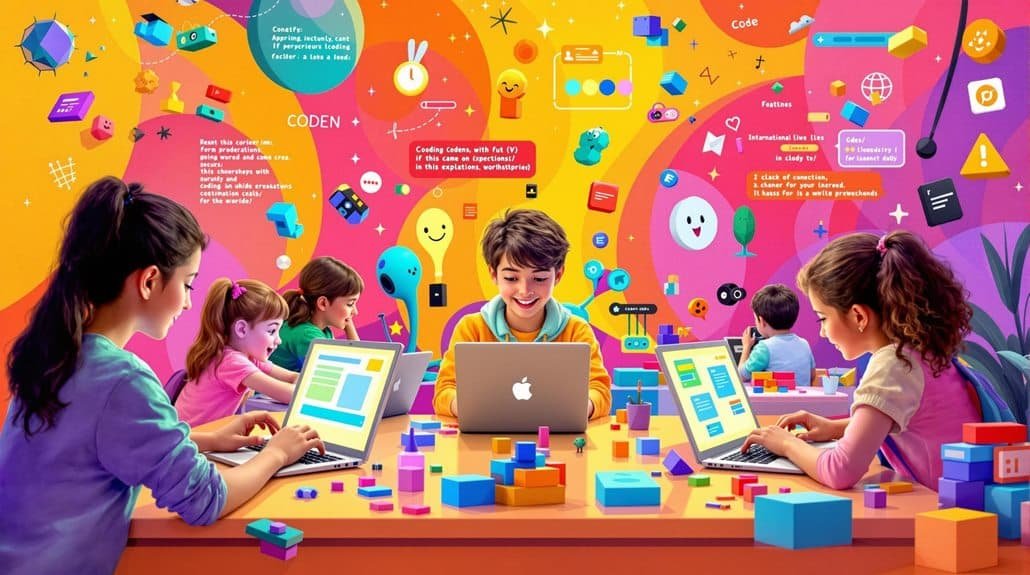If your child enjoys Minecraft, Roblox, or YouTube, you’re not alone. Managing screen time can feel like a constant challenge. But what if those hours online could spark creativity, critical thinking, and future-ready coding skills?
Enter Scratch Coding, a free, block-based programming platform developed by the MIT Media Lab. With Scratch, kids don’t just consume content—they create games, animations, stories, and music. It’s a simple way for kids to learn while turning screen time into something productive and meaningful.
Inside Scratch: How Block-Based Coding Makes Programming Fun for Kids
Scratch is a programming platform built specifically for children. Instead of typing out code, kids build logic by drag and drop colorful blocks together, much like digital LEGO bricks. This block-based visual programming approach removes common frustrations like syntax errors and makes programming for kids fun and approachable.
Children as young as 8 can use this coding language to build:
- Interactive stories
- Simple games on Scratch and quizzes
- Animated scenes and characters
- Digital music and art
Each project teaches core coding concepts like loops, conditionals, and sequencing, all without writing a single line of code. The blocks are connected logically, making it impossible to make syntax errors common in text-based programming.
If Minecraft lets kids build digital environments, Scratch teaches them to build digital logic and interactivity.
Why Kids Love Scratch
Kids coding with Scratch feels like play because it is. The coding platform includes:

- A sprite editor for customizing characters
- A click and drag interface that’s easy for young kids
- Built-in sounds, music, and effects
- Instant feedback that encourages experimentation
- A library of sprites and sprites and backgrounds for creative inspiration
Children can animate characters, build games, create music, and make artwork that responds to clicks or keystrokes. When they code in Scratch, they’re experiencing interactive, hands-on learning that doesn’t feel like traditional education. The ability to use to create whatever they imagine keeps them engaged and motivated.
Why Parents Trust Scratch
Scratch isn’t just a toy. It’s an educational tool used in classrooms, after-school programs, and by millions of kids around the world.
Benefits of Scratch
- Scratch is a free resource, accessible at scratch.mit.edu
- Safe and moderated by the Scratch team who maintains a positive online community that allows sharing and collaboration
- Encourages creative screen time in the coding area
- Builds computational thinking and problem-solving
- Prepares kids for more advanced text-based coding languages like Python or JavaScript
Instead of watching cartoons, your child could be coding their own. Learn Scratch coding together and witness the transformation from consumer to creator.
What Kids Learn by Coding in Scratch
Scratch coding for kids introduces valuable problem-solving skills that carry over into school and everyday life. Kids learn to code by:
- Breaking problems into manageable steps
- Using logical sequences with different types of blocks to create outcomes
- Testing, debugging, and improving their projects
- Embracing mistakes and learning through trial and error
These fundamentals of coding are the same skills used by software engineers, designers, and scientists. Scratch provides a strong foundation of programming for more advanced learning.
“Scratch taught my child how to think like a creator, not just a consumer.”
Scratch vs. ScratchJr: Where to Start?
- ScratchJr is a simplified app designed for ages 5 to 7. It offers a version of Scratch that uses icons and touch interactions instead of text or blocks.
- Scratch is geared toward ages 8 and up. It offers more flexibility and allows kids to share projects with a global community.
Both tools help kids learn to code and build confidence in digital creativity.
Beyond Scratch: Building a Coding Journey
Once kids are comfortable using Scratch programming, many want to try more. There’s a natural path from block-based programming language to text-based programming.
Great Next Steps
- Blockly: Another visual language used in CS First and Code.org
- Python: A beginner-friendly programming language popular in schools
- JavaScript: Useful for building interactive websites
- Scratch extensions: For adding more functionality to projects
- STEM kits and robots: Many integrate with Scratch projects for real-world learning
These tools reinforce what kids learn how to code in Scratch and introduce new skills through hands-on exploration. As they progress on their coding journey, they’ll apply the computational thinking skills they developed in Scratch to more complex environments.
What Kids Can Create with Scratch
From simple animations to interactive games, Scratch is a programming platform that gives kids the tools to turn their ideas into reality.

Project Ideas
- Maze or platformer scratch games
- Interactive quizzes
- Animated stories with dialogue
- Art projects using the paintbrush tool
- Music and rhythm-based visuals
Every project reinforces cause-and-effect relationships, logical thinking, and creative expression. The latest version of Scratch continues to add features that expand these creative possibilities.
How to Get Started with Scratch
You don’t need to know how coding works to help your child learn. Just follow these steps:
- Visit scratch.mit.edu for access to the Scratch platform
- Click “Try It Out” to explore beginner Scratch without signing up
- Watch the tutorials or explore games and animations in the Scratch community for inspiration
- Help your child start with a small project like a bouncing ball or talking character
The Scratch community is full of inspiration, support, and project ideas for all levels. Learn the basics together and discover the joy of creating digital content.
Extend Learning with Tools and Toys
If your child loves to code in Scratch, there are plenty of ways to take their skills further:
- Coding robots like Sphero or mBot
- STEM kits with sensors, circuits, and microcontrollers
- Scratch classes and other classes for kids through platforms like Code.org or Outschool
- Hardware that connects to Scratch extensions for real-world interaction
These tools help move learning off the screen and into the physical world, giving kids more ways to experiment and create. They’re perfect for children and beginners who are ready to apply their basic coding knowledge to new challenges.
FAQ About Scratch Coding
Is Scratch free?
Yes. Scratch is available for free and runs in a web browser. No downloads are necessary.
What age is Scratch for?
Scratch coding for kids is best for ages 8 and up. Younger kids can start with ScratchJr.
Can my child use Scratch on a tablet?
The Scratch website works best on laptops and desktops. ScratchJr is better suited for tablets.
Is Scratch safe for kids?
Yes. The online community is moderated by the Scratch team, and there are privacy options for parents and educators.
Do I need coding experience to help?
No. Scratch is intuitive, and many parents enjoy learning alongside their kids as they learn scratch.
Turn Screen Time into Creative Time
In a world filled with passive content, Scratch programming gives kids a way to be active creators. Every block they connect teaches them something valuable—whether it’s logic, storytelling, or persistence.
From bouncing balls to full games on Scratch, projects help build skills that matter far beyond the screen. This block-based programming approach is a gateway to lifelong learning in STEM, coding, and creative thinking.
Scratch has helped more than 100 million children to learn programming since 2007.
Ready to Begin?
Visit scratch.mit.edu and click “Try It Out” to start your child’s coding journey.
Then, explore our collection of beginner-friendly coding toys, STEM kits, and online classes to help your child take the next step.
Let’s make coding fun and screen time count—one colorful code block at a time.