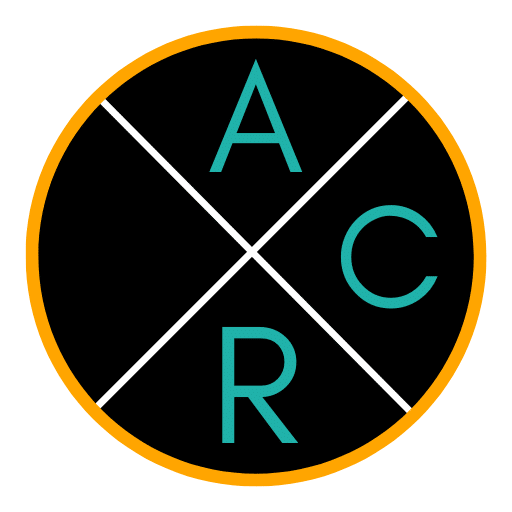Miko 3 Robot – An Educational Robot for Kids
Miko 3 is an educational robot designed for kids ages 3 to 12. It uses AI to hold natural conversations, recognize emotions, and adapt its responses during play. Alongside these interactive features, it comes with games and learning activities that support STEM skills in a fun and engaging way. The robot includes a wide-angle display, dual microphones, and built-in sensors that help it move around and interact with children.
Parents can start with the included apps or expand the experience through the optional Miko Max subscription, which adds content from partners like Disney and Lingokids. Typically priced around $199, Miko 3 blends AI-driven interaction with structured learning, giving kids a playful companion and families extra peace of mind through the companion parent app.
What is Miko 3?
The Miko 3 is the third generation in the Miko line of robots, designed specifically for children ages 3–12. It was created by a team of engineers, educators, and psychologists to combine playful interaction with real educational value.
Unlike simple toy robots, Miko 3 uses AI technology to engage kids in natural conversations, tell stories, and respond with expressions that make interactions feel lively. It’s built as a companion robot that adapts as your child grows, offering both entertainment and structured learning.
With a compact design and kid-friendly interface, Miko 3 has become a popular choice for families looking for a mix of fun, safety, and educational content. Parents can also learn more directly from the official Miko website, which outlines the robot’s features and subscription options in detail.
Key Features of Miko 3
Miko 3 is built with a combination of hardware and AI software that makes it more than just another toy robot. Here are the standout features:
- Display: Wide-angle IPS screen that shows expressive animations and interactive content.
- Camera: HD camera with wide field of view for facial recognition and interactive play.
- Microphones: Dual MEMS microphones for clear voice pickup.
- Speakers: High-performance speakers for stories, songs, and video calls.
- Sensors: Includes a time-of-flight range sensor, odometric sensor, and motion detection for smooth navigation.
- Mobility: Rubberized wheels and a durable body designed for daily play.
- Storage: 32 GB onboard memory for apps and updates.
- Battery: Up to 5 hours of active use on a full charge (USB-C charging).
- Size & Weight: Compact design (about 9 inches tall and 2 lbs), making it easy for kids to handle.
These features allow Miko 3 to run interactive apps, hold natural conversations, and adapt its responses during play sessions — while staying durable enough for everyday use.
Apps and Content Library
Miko 3 comes with a variety of built-in apps and access to premium content that expands what the robot can do. Kids can learn, play, and explore through a mix of storytelling, quizzes, and games.
Built-in Learning Apps
Every Miko 3 includes a set of STEM-focused apps that cover science, technology, engineering, and math in fun ways. Children can:
- Solve puzzles and coding challenges.
- Explore creative storytelling apps.
- Play interactive quizzes and games that adjust to their age level.
These apps are designed to balance fun with learning, helping kids build curiosity and confidence in core subjects.
Premium Apps with Miko Max
Families who want more content can subscribe to Miko Max, which unlocks over 50,000 hours of premium shows and activities from partners like Disney, Lingokids, and Da Vinci Kids.
- Subscription plans: $14.99/month or $99/year.
- Content is available in 22 languages, making it flexible for multilingual households.
- Activities include storybooks, shows, and educational games that expand as your child grows.
More details about the subscription can be found on the official Miko Max page.
Regular Updates and New Content
Miko 3 doesn’t stay static. Each month, it automatically receives fresh content updates, including:
- New games and activities.
- Expanded learning materials.
- Storytelling and character-based adventures.
This ongoing refresh ensures kids stay engaged, and the robot continues to feel relevant year after year.
Parental Controls and Safety
Parents play an active role in how Miko 3 is used, and the robot was designed with privacy and safety in mind. The companion Miko Parent App gives families the ability to guide learning and monitor progress while keeping all data secure.
Miko 3 Parent App
Through the free Miko Parent App, you can:
- Track your child’s progress reports.
- Set learning goals and manage screen time.
- Adjust content access to suit your child’s needs.
- Manage multiple Miko robots under one parent account.
This app gives parents peace of mind while still letting kids enjoy independent play and learning.
Privacy and Certifications
Miko 3 was built with strict privacy standards:
- COPPA certified and KidSAFE+ approved, ensuring it meets child-safety regulations.
- Uses end-to-end encryption to protect your family’s data.
- Online features are limited to approved content and receive-only video calls (Miko cannot place calls).
These protections make Miko 3 one of the safer connected toys on the market, with clear parental oversight.
How Kids Interact with Miko 3
Miko 3 is more than a screen — it’s designed to engage kids through natural conversations, games, and adaptive play. Using its built-in AI technology, the robot responds to a child’s voice, facial expressions, and behavior, creating interactions that feel lively and personal.
- Conversations: Kids can ask questions, tell Miko jokes, or request stories.
- Emotion recognition: The robot analyzes voice tone and expressions to adjust its responses.
- Movement and play: Miko rolls around on rubberized wheels, responds to proximity sensors, and even plays hide-and-seek in the game “I Seek You.”
- Learning support: Interactive activities encourage kids to practice speaking, problem-solving, and even basic coding logic.
Studies shared by Miko suggest children who use the robot see improvements in speech proficiency, engagement with academic activities, and daily physical movement.
For parents exploring other ways robots support learning, you might also enjoy our article on coding robots for kids and teens, which covers how interactive tech can build problem-solving and logical thinking skills.
Pros and Cons of Miko 3
When deciding if Miko 3 is right for your family, it helps to weigh the strengths and limitations clearly.
Pros
- Affordable for a smart robot → typically priced around $199, making it more accessible than many educational robots.
- Engaging content → access to 50,000+ hours of apps, games, and shows through Miko Max.
- AI-driven interaction → recognizes emotions, holds natural conversations, and adapts play to your child.
- Supports STEM learning → puzzles, coding challenges, and quizzes help build problem-solving skills.
- Parental controls → full oversight through the Miko Parent App.
- Safety certifications → COPPA certified and KidSAFE+ approved.
- Regular updates → monthly new content keeps the experience fresh.
Cons
- Battery life → around 5 hours of active use, shorter if your child uses it heavily.
- Storage → limited to 32 GB, which may feel tight as content grows.
- Subscription cost → premium content requires Miko Max ($14.99/month or $99/year).
- Charging → uses a wired USB-C charger; no docking station included.
- Learning curve → kids may need guidance at first to get the most from the apps.
Who Should Buy Miko 3?
Miko 3 is best suited for families looking for a safe, engaging robot that combines fun with educational value.
- Age range → works well for kids 3–12 years old, with content that adapts as they grow.
- Parents who value learning → especially those who want technology that promotes STEM skills instead of passive screen time.
- Tech-comfortable households → Miko 3 requires WiFi and app management, making it a better fit for families already used to smart devices.
- Gift potential → its mix of entertainment and learning makes it a strong choice as a Christmas gift or birthday present.
If you’re exploring other robots designed for play and companionship, take a look at our guide on companion robots for kids, where we compare Miko with alternatives like Eilik and Loona.
Price and Value
Miko 3 is positioned as a mid-range educational robot, offering a balance of features and affordability compared to tablets or higher-end learning robots.
Current Price
- Typically priced around $199 on Amazon (with Prime shipping).
- Sometimes discounted in seasonal sales, especially around Christmas.
- Includes the hardware and a selection of built-in apps.
Subscription Costs
To access the full range of content, families can subscribe to Miko Max:
- Monthly plan → $14.99/month.
- Annual plan → $99/year (saves $81 compared to monthly).
- Unlocks 50,000+ hours of premium shows, games, and stories.
- Partners include Disney, Lingokids, and Da Vinci Kids.
Is It Worth It?
For many families, Miko 3 represents good value:
- Physical interaction → offers something more engaging than a tablet.
- Educational depth → supports STEM learning while keeping kids entertained.
- Parental oversight → detailed reports and controls add peace of mind.
- Longevity → content updates keep it relevant as your child grows.
While the subscription adds to the total cost, it dramatically expands what the robot can do. For parents seeking a balance between fun and structured learning, Miko 3 is one of the most affordable options in the educational robot category.
Miko 3 vs Miko Mini
| Size | Larger (~9 in tall, 2 lbs) | Smaller, more compact |
| Age Range | Best for kids 5–12 | Best for kids 3–6 |
| Hardware | Wide-angle display, HD camera, dual mics | Simpler design, fewer advanced parts |
| Content | Built-in apps + premium Miko Max library | More limited app library |
| Subscription | Miko Max available (50,000+ hours) | Basic content only |
| Price | Around $199 | More affordable entry-level option |
Takeaway: Miko 3 is the better long-term choice for older children or families who want a robot that grows with their child. Miko Mini works as a lower-cost, beginner-friendly option for younger kids.
Frequently Asked Questions
How long does the Miko 3 battery last?
Miko 3 runs for about 5 hours of active use on a full charge. Charging is done via a standard USB-C cable and takes roughly 4 hours.
Is the Miko Max subscription required?
No. Miko 3 comes with built-in apps and activities, but the Miko Max subscription unlocks premium content like Disney and Lingokids. It costs $14.99/month or $99/year.
Can multiple children use one Miko 3?
Yes. Through the Miko Parent App, parents can set goals and track progress for multiple kids on the same account.
Is Miko 3 safe for kids?
Yes. Miko 3 is COPPA certified and KidSAFE+ approved, and all data is protected with end-to-end encryption.
Final Thoughts
The Miko 3 robot blends AI-driven interaction with STEM-focused learning, making it one of the most approachable educational robots for families. It’s especially suited for kids ages 3–12, with content that grows as they do. Parents get peace of mind through strong safety standards and detailed parental controls, while children enjoy playful conversations, games, and activities that keep them engaged.
For families looking to invest in a robot that offers both fun and educational value, Miko 3 is a practical choice.